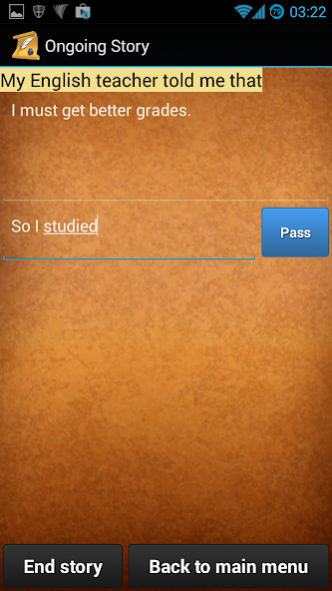Ongoing Story - No-Ads 1.4
Paid Version
Publisher Description
This is the no-ads version, thank you for the support :)
"Ongoing story" is based on our favorite childhood game that we all played, and is intended for two or more players. The game is played on the same device and meant to be passed between the players for extra social fun!
How to play:
The first player chooses if he wants to start a story with a clean beginning, or to choose one of the many story ideas that we came up with. Then, the player writes his idea for the next part of the story, and passes it to the next player. The second player continues the story from where the first player stopped, and so on.
The players see each time only the last words of the text written by the previous player, so that they can continue it with the right context. When the last player chooses to end the story, the full story will be discovered. The story parts are colored with different colors.
All the stories you have written are stored on your phone and you can continue each one of them from your library. You can also share your stories on Facebook so your friends can enjoy them too!
This game supports English and Hebrew languages!
If you like this app please rate us!
You can also contact us by sending emails to OngoingStoryIsrael@gmail.com.
About Ongoing Story - No-Ads
Ongoing Story - No-Ads is a paid app for Android published in the Kids list of apps, part of Games & Entertainment.
The company that develops Ongoing Story - No-Ads is Adar Kaisar. The latest version released by its developer is 1.4.
To install Ongoing Story - No-Ads on your Android device, just click the green Continue To App button above to start the installation process. The app is listed on our website since 2014-02-14 and was downloaded 1 times. We have already checked if the download link is safe, however for your own protection we recommend that you scan the downloaded app with your antivirus. Your antivirus may detect the Ongoing Story - No-Ads as malware as malware if the download link to com.ongoingstory.gamepaid is broken.
How to install Ongoing Story - No-Ads on your Android device:
- Click on the Continue To App button on our website. This will redirect you to Google Play.
- Once the Ongoing Story - No-Ads is shown in the Google Play listing of your Android device, you can start its download and installation. Tap on the Install button located below the search bar and to the right of the app icon.
- A pop-up window with the permissions required by Ongoing Story - No-Ads will be shown. Click on Accept to continue the process.
- Ongoing Story - No-Ads will be downloaded onto your device, displaying a progress. Once the download completes, the installation will start and you'll get a notification after the installation is finished.